New
- Redesigned Aimylogic navigation bar.
- New Send email block.
- Using the Image block in the JivoChat channel.
- Sending a greeting message in the Viber channel.
- Automatic menu buttons display when opening the chat widget.
Redesign navigation bar
We have redesigned the navigation bar in the Aimylogic platform. It moved from the left bottom corner to the top of the screen.
On the left side of the bar, you can access familiar Chatbots, Calls, and Pricing sections. There is also the Help Center section which redirects you right to our documentation.
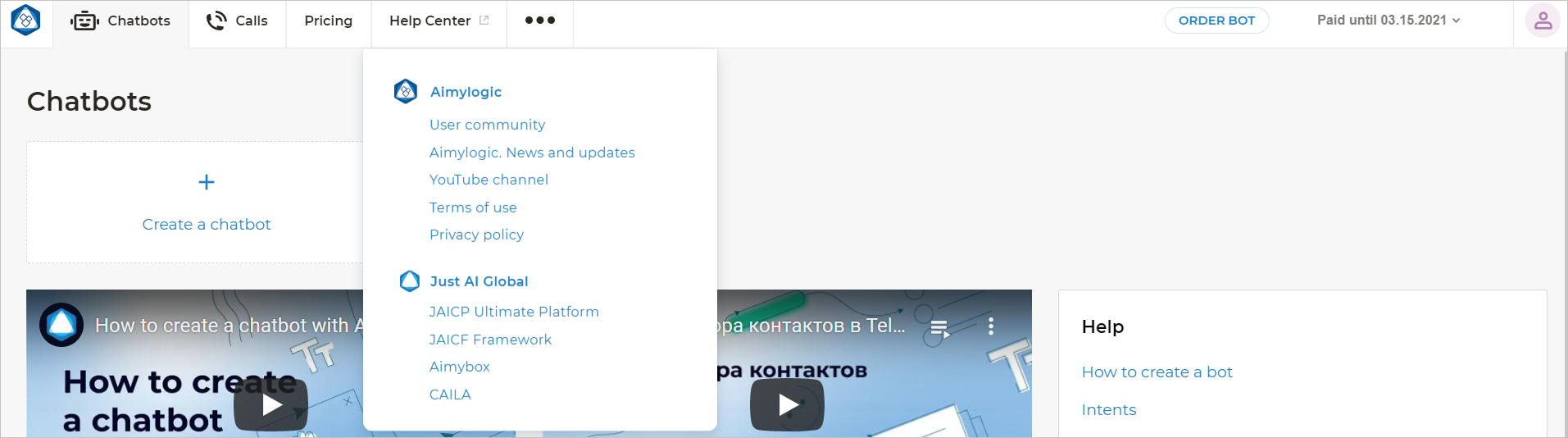
Navigate to , the Aimylogic and Just AI sections will be displayed. Here you can move to our Telegram and YouTube channels, learn more about terms of use and privacy policy, and also find out more about our other products.
On the right side of the navigation bar, you can go to your personal Account and manage the subscription plan.
Send email block
We have added a new Send email block that allows sending data received during the conversation to the specified email address. To add the block in the script, select Send email in the block menu. Paste the required parameters in the appeared block and click Save.
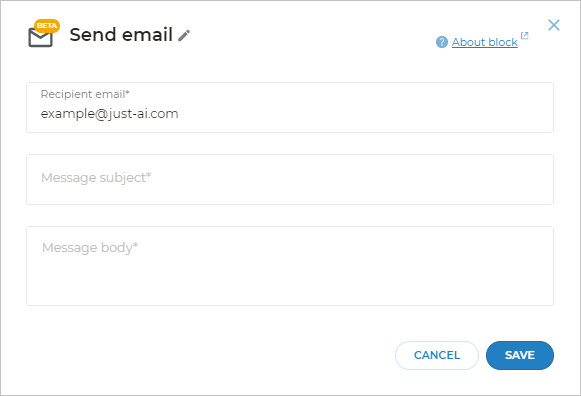
Image block in the JivoChat channel
From now on, the JivoChat channel supports the Image block, so you can use images in the script.
Welcome message in the chat window
You can send a greeting message to the client on the Viber channel before the session starts. To do this, enable the Welcome message in the chat window toggle and write the message that will show up right after the client opens the chat.
Automatic buttons display when opening the chat widget
We have added the Show menu buttons option in the chat widget conversation involvement settings.
Via this setting, you can enable up to 8 buttons which will display automatically along with the welcome message when the client opens the chat widget. This can help them choose one of the available conversation topics.