Built-in intents
You can teach your bot how to speak with clients. To do it, show various clients’ reactions to the bot and explain how to respond to these reactions.
These clients’ reactions are included in the Intents block. Depending on the client’s intent, the bot directs the conversation to the appropriate script branch.
Moreover, you can often predict what the client will say. For example, they can say “hello” or “goodbye”, show their agreement on something and so on.
For such cases, we have compiled a list of built-in intents that covers the most common behavior patterns the clients may have. These intents make bot creation easier.
Sample phrases and phrase templates are already included in built-in intents. However, if you want to add your own sample phrases and phrase templates to a built-in intent, you can do it when editing an Intents block.
To add a built-in intent, select it from the User says section in the block menu.
To see all built-in intents, open the More blocks submenu.
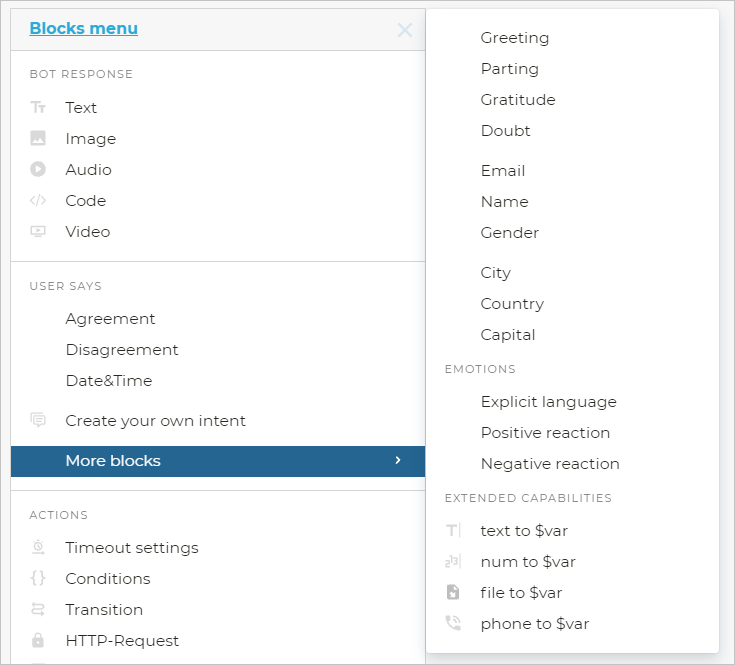
List of built-in intents
We have prepared over fifteen built-in intents for you.
Most of the built-in intents include patterns with a pre-made list of templates and sample phrases which will trigger an intent.
Intents in the main block menu
| Intent | Description | What is included |
|---|---|---|
| Agreement | Detects client’s consent, e.g., the following words: yes, ok, good, etc. | Patterns: $yes $agree $sure |
| Disagreement | Detects a negative answer. For example, a client’s response with the following phrases: no, don’t need that, cancel, etc. | Patterns: $no $disagree |
| Date&Time | Retrieves date or time from the client’s message. The value is placed into the $DATETIME variable. | The $DATETIME system entity |
Intents in the additional menu
| Intent | Description | What is included |
|---|---|---|
| Greeting | Detects a greeting, e.g., the following phrases: good day, hello, etc. | The $hello pattern |
| Parting | Detects a goodbye phrase, e.g., the following phrases: bye, goodbye, see you, etc. | Patterns: $bye $goodNight |
| Gratitude | Detects a client’s thank-you phrase, e.g., phrases like thank you, thanks, etc. | The $thanks pattern |
| Doubt | Detects a client’s doubt, e.g., phrases like maybe, could be, perhaps, etc. | Patterns: $maybe $dontKnow |
Detects an email address entered by the client. The value is placed into the $EMAIL variable. | A regular expression | |
| Gender | Detects the client’s gender. This intent accepts values like man, woman, girl, boy, guy, etc. The value is placed into a $GENDER variable. | The $gender pattern |
Emotions intent group
| Intent | Description | What is included |
|---|---|---|
| Explicit language | Detects obscene or offensive words, e.g., swear words like fool, moron, etc. | |
| Positive reaction | Detects the client’s appraisal, e.g., phrases like good, I like it, etc. | Patterns: $like $good |
| Negative reaction | Detects the client’s negative reaction, e.g., phrases like bad, not really, I don’t like it, etc. | The $bad pattern |
Advanced intent group
| Intent | Description |
|---|---|
num to $var | Saves the client’s response to a variable. The client’s response must be a number. |
text to $var | Saves the client’s response to a variable that can be used later in the script. |
file to $var | Saves files from the clients to a variable. |
phone to $var | Saves a phone number provided by the client to a variable that can be used later in the script. |