Call billing and minute balance
You can find all the information on your subscription plan and limits on your account page.
To go to your account page, hover over your profile picture or the date nearby and select Subscription management.
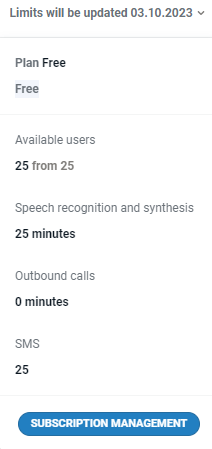
Here you will see how many unique users, minutes, and SMS messages you have spent during the current billing period.
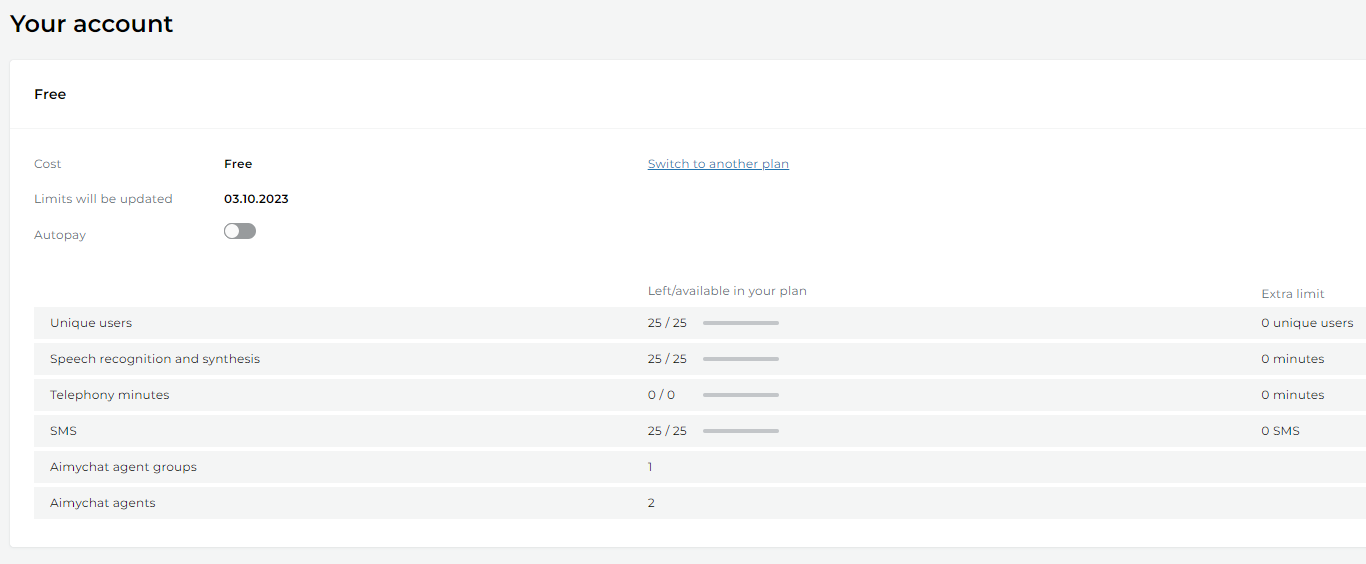
On the Subscription management page, you can see how many minutes you have spent on each call campaign. To do this, go to the page of your bot for call campaigns and select Call campaigns in the left menu.
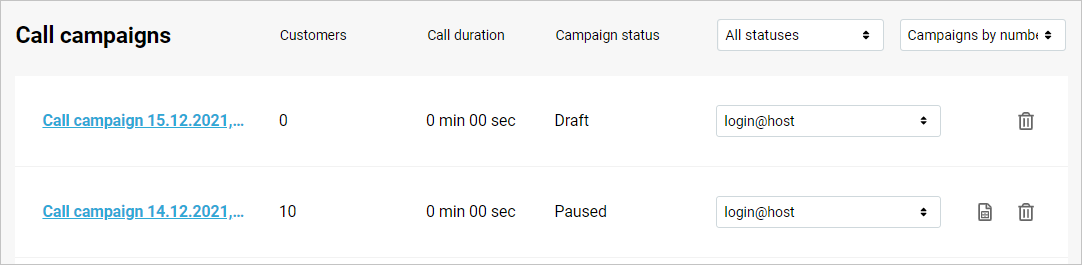
Minute billing
Billing starts from the first second when the client picks up the phone. The counter rounds up the value to 15 seconds.
Outbound and inbound calls are charged in the same way.
Bots for call campaigns do not receive inbound calls. If the customer calls back after the call is completed, the bot will not pick up the phone and will disconnect.
For the client, the call will be free if inbound calls are not charged by their mobile service provider. If the client calls the bot for receiving inbound calls, the client is charged for the call.
Telephony counters
When you use Aimylogic for calls, we count:
- The time spent on speech recognition and synthesis.
- The time spent on calls from the first second to the end.
In this way, you will not be charged for using Aimylogic telephony if you use your own SIP connection for call campaigns or for receiving inbound calls.
However, you use speech recognition and synthesis technologies provided by Aimylogic during calls, that’s why we count the time spent on speech recognition and synthesis separately.
If you run out of minutes within any counter, you can buy the minute package you need at any time.
Zero and negative balance
To start a call campaign, you should have a positive minute balance.
If you run out of minutes during a call campaign:
- The current call will not be terminated and the bot will finish the call according to the script. In this case, the minute balance will go negative. When you buy a new package, all minutes spent over the limit will be charged.
- All campaigns will be paused automatically until you top up your balance.
You also can buy additional minute packages on the call campaign page or on the Subscription management page. After you top up your minute balance, you need to resume all campaigns manually.
If you buy an additional minute package when your minute balance is positive, these minutes accumulate.