New
- Text campaign content editor.
- Control over running tests on bot deployment.
- New speech recognition providers: Kaldi and ASM Solutions.
Improved
- Support for multiple question phrases in the knowledge base.
- Telephony connection name setting.
- Optional
targetStateproperty for thecontext-switchreply type.
Docs
- Overhauled reference on bot reply types.
Text campaign content editor
In release 1.11.11, we rolled out a new feature of sending text campaigns to clients. To configure the campaign content, previously it was necessary to edit the script code, adding a special state for handling the event sent to the bot at campaign start.
From now on, there is an alternative, simpler way to set up campaigns through the built-in editor. You can use it to customize the message sent to clients right in the campaign creation interface, without needing to write any code. In addition to text, messages can contain images and buttons.
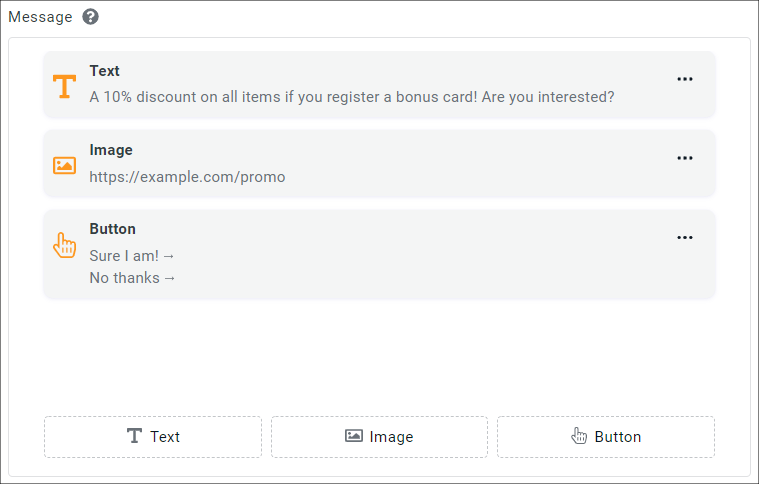
In addition, we have made text campaigns publicly available to all users. Contacting the sales department to enable them is no longer necessary.
Control over running tests on bot deployment
Previously, deploying the bot to any channel (even the test widget) automatically caused the script XML tests to run. Even one failed test used to make the whole deployment fail: new changes were not published to the channel, and the test widget did not start.
In this release, we have made it possible to adopt a more flexible behavior. You can now control the mode in which tests should be run when deploying the bot to the test widget, one channel, or all project channels.
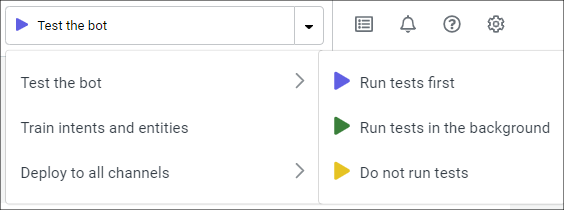
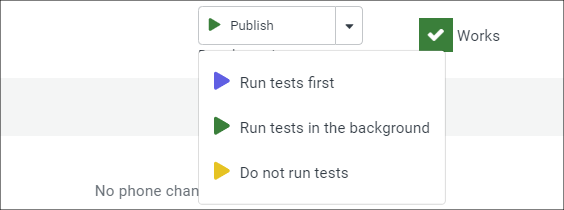
| Mode | Description |
|---|---|
| Run tests first | Tests are run first, and the bot is deployed only if they pass. |
| Run tests in the background | Tests are run but don’t block the deployment. A separate notification is sent when the run is finished. |
| Do not run tests | The bot is deployed without running any tests. This mode can come in handy when you need to verify some minimal changes in the test widget. |
New speech recognition providers
We are constantly expanding the range of speech recognition (ASR) providers that you can use in your phone projects in JAICP. Starting from this release, you can use ASR provided by:
- Kaldi — deploy the ASR service which uses the Kaldi library, then specify its URL and API key when creating a new connection.
- ASM Solutions — select the connection provided by Just AI or create your own (in this case, you will need an access token).
Reply types reference
We have completely reworked the reference on Bot replies.
$response.replies is a low-level way to control bot reactions.
Compared to DSL reaction tags and the $reactions built-in service,
its main advantage is that it allows executing all types of reactions supported in JAICP.Every reply type now has its own article, where you will find the answers to the following questions:
- What properties should replies of a specific type have?
- Does the channel you want to learn more about have any restrictions on using some reply types?
- How can typed replies be used in real-world bot scripts?
Miscellaneous
| Feature | Improvement |
|---|---|
| Knowledge base | Questions in FAQ modules can now have multiple phrases. Patterns can now be used alongside text phrases as well. |
| Telephony setup | Telephony connections how have a name settings. It will help identify the necessary connection when creating a phone channel. |
| Context switching | The targetState property is now not required for the context-switch reply type. If you don’t pass targetState, the request will be processed in the root theme / after the context has been switched. The appropriate state will be selected at runtime. |