Google Assistant requirements
If you create the bot for the Google Assistant channel, there are some restrictions and requirements that should be taken into account when creating a script.
Google Assistant restrictions
Google Assistant restrictions affect the number of the blocks on one screen, their order, the number of buttons on a screen, and other script aspects.
The number of text blocks
You can add several Text blocks to one screen so that the bot can send several replicas to the client in one message. At the same time, the bot cannot send more than two text answers at once.
The way of adding images
If you want your bot to send an image in the message, it should be placed only after the Text block. Therefore, the screen with the image must contain at least one Text block.
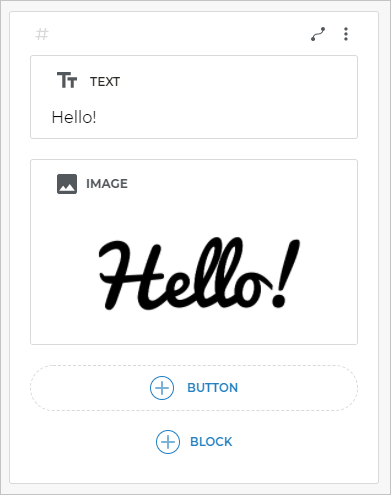
The number of images on one screen
The bot’s reply can contain only one image placed after the Text block.
The number of buttons in the reply
Google Assistant allows adding no more than eight buttons in one reply. If you have more than eight buttons on the same screen, only the first eight buttons will be displayed.
Design requirements
Google makes some demands to the dialog applications design. If you do not carry them out, your application will not be approved by Google and will not be published in the Actions catalog.
Client’s reply expectation
After the bot has sent anything to the client, Google Assistant turns the client’s microphone on again. The client should understand they are expected to say something to the bot. To make it clear, add the Text block explaining to the client what you are expecting from them.
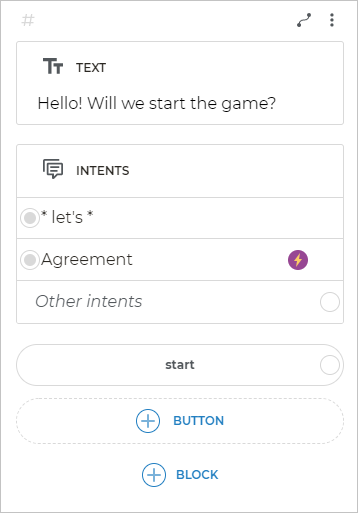
End of script by the bot
In Google Assistant, every Action should be able to close the dialog which means to say goodbye and turn the microphone off. Use the End of script block at least in one branch of your script.
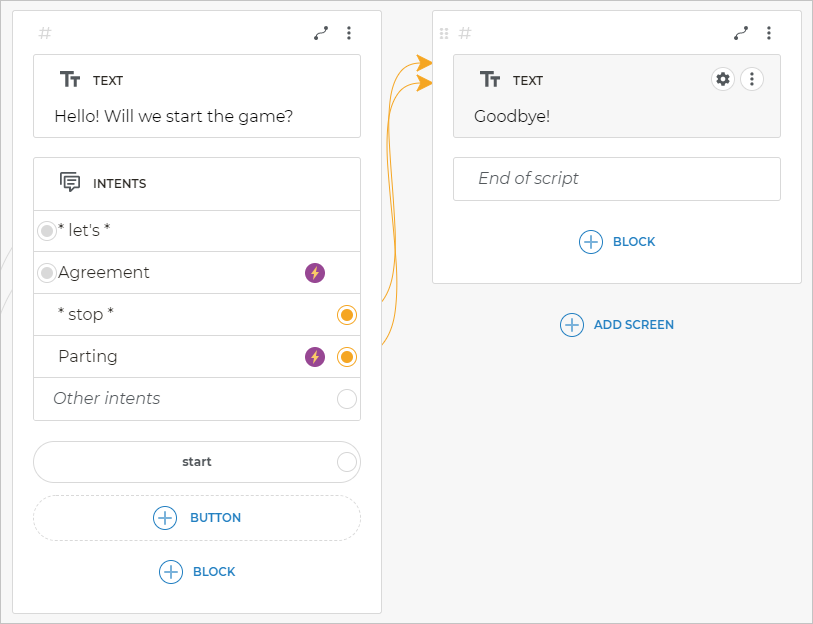
Action publication
After you have convinced that your script meets the Google Assistant requirements, go to the Overview tab in your project and publish your Action.